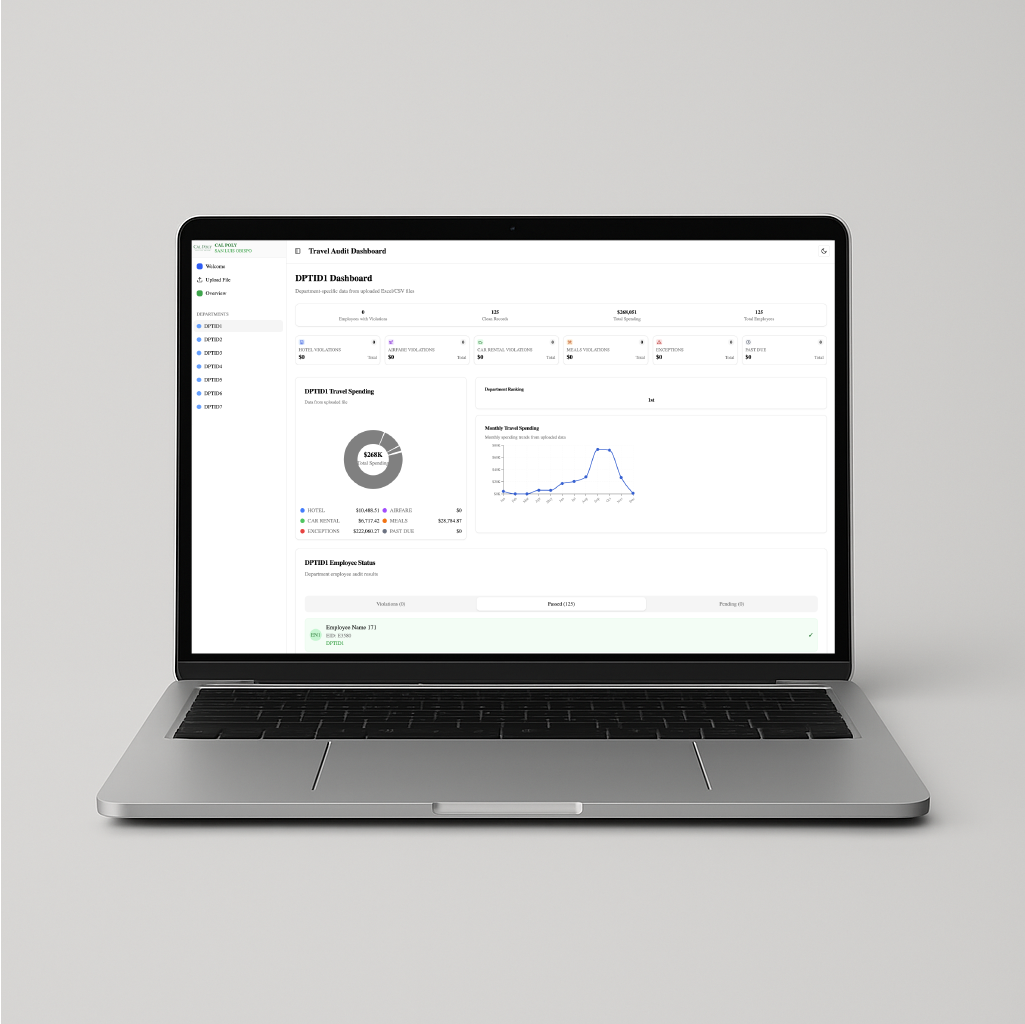
Expensight
Tired of manual travel expense audit? Transform weeks of work into 5 min.

Meet the Team
Team Cliff.j5on
Our Expert Development Team
Team Cliff.j5on brings together six talented professionals specializing in data analysis, cloud architecture, and user experience design. Our diverse skill set enables us to tackle complex travel expense challenges from multiple angles.
Team Members: Joseline, Justin, Jose, Jacob, JP, and Cliff work collaboratively to deliver innovative solutions that transform how organizations manage and audit travel expenses.

Project Recognition
The Challenge: A Manual, Error-Prone Process
Cal Poly's manual travel expense audit process was time-consuming, error-prone, and lacked real-time visibility. This led to delays, compliance risks, and strained resources within the university's financial operations.
Auditors spent 1.5 weeks every quarter manually downloading and cross-referencing up to 7 different reports. This process was highly inefficient, with Excel frequently crashing due to the massive datasets.
Siloed & Unclean Data
Users reported data was 'not 100% clean,' leading to miscategorization and false positives.
Critical Compliance Gaps
Manual audits missed key violations like 'alcohol purchased with state funds' and 'claims not submitted within 30 days.'
Lack of Actionable Insight
The sample-based process offered no way to track repeat offenders or high-level spending trends.
Discovery & User Insights
Through stakeholder interviews and analysis of existing audit reports, we defined our key user persona: the 'University Auditor.' Their needs were clear:
A Single Source of Truth
"The perfect solution would be... not looking at 7 reports... I get everything in one." (User Quote)
Automate the Obvious
Needed automatic flagging for known policy violations (e.g., hotel rates > $333, past-due reports).
Surface Key Metrics
Required an immediate view of top spenders, top departments, and violation trends without manual pivot tables.
Drill-Down Capability
Needed the ability to "dive deeper into receipts" for specific cases while still seeing high-level comparison data.
The Solution: An Auditor's 'Perfect' Tool
Our solution, ExpenseSight Auditor, was designed to address the auditor's needs precisely. It's an intelligent dashboard that transforms raw, fragmented Concur data into a single, scannable, and actionable interface.
Unified Data Interface
Upload multiple files, and all data is automatically consolidated into one 'Single Source of Truth'.
Intelligent Violation Detection
Automatically flags expenses that violate Cal Poly policies, achieving 'Automate the Obvious'.
Comprehensive Dashboards
Provides an overview and department-specific views, instantly visualizing 'Key Metrics'.
Clear Drill-Down Reporting
Enables drill-down to individual employee records for in-depth analysis of specific violations.
AI-Powered Policy Assistant
An integrated chatbot allows users to ask complex policy questions and get instant clarification on violations or compliance rules.
Design Goal: Reduce audit time, improve accuracy, and provide actionable insights for financial oversight.
The Workflow: From Upload to Insight
The workflow is designed for simplicity and efficiency, guiding auditors from file upload to detailed analysis.
1. Welcome & Start
A simple starting point to initiate a new audit process.
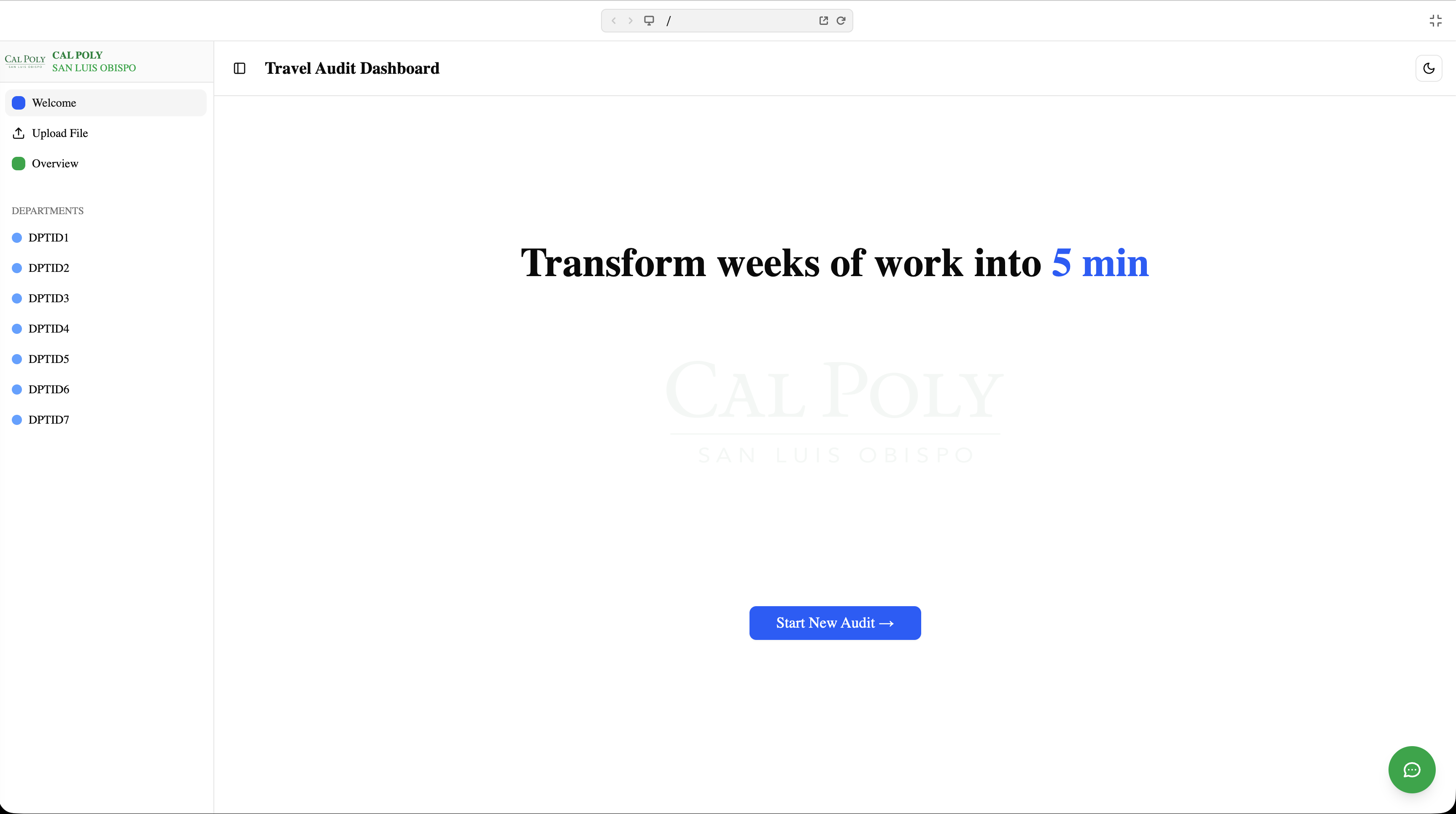
2. File Upload
Drag-and-drop interface for multiple CSV, Excel, or PDF files.
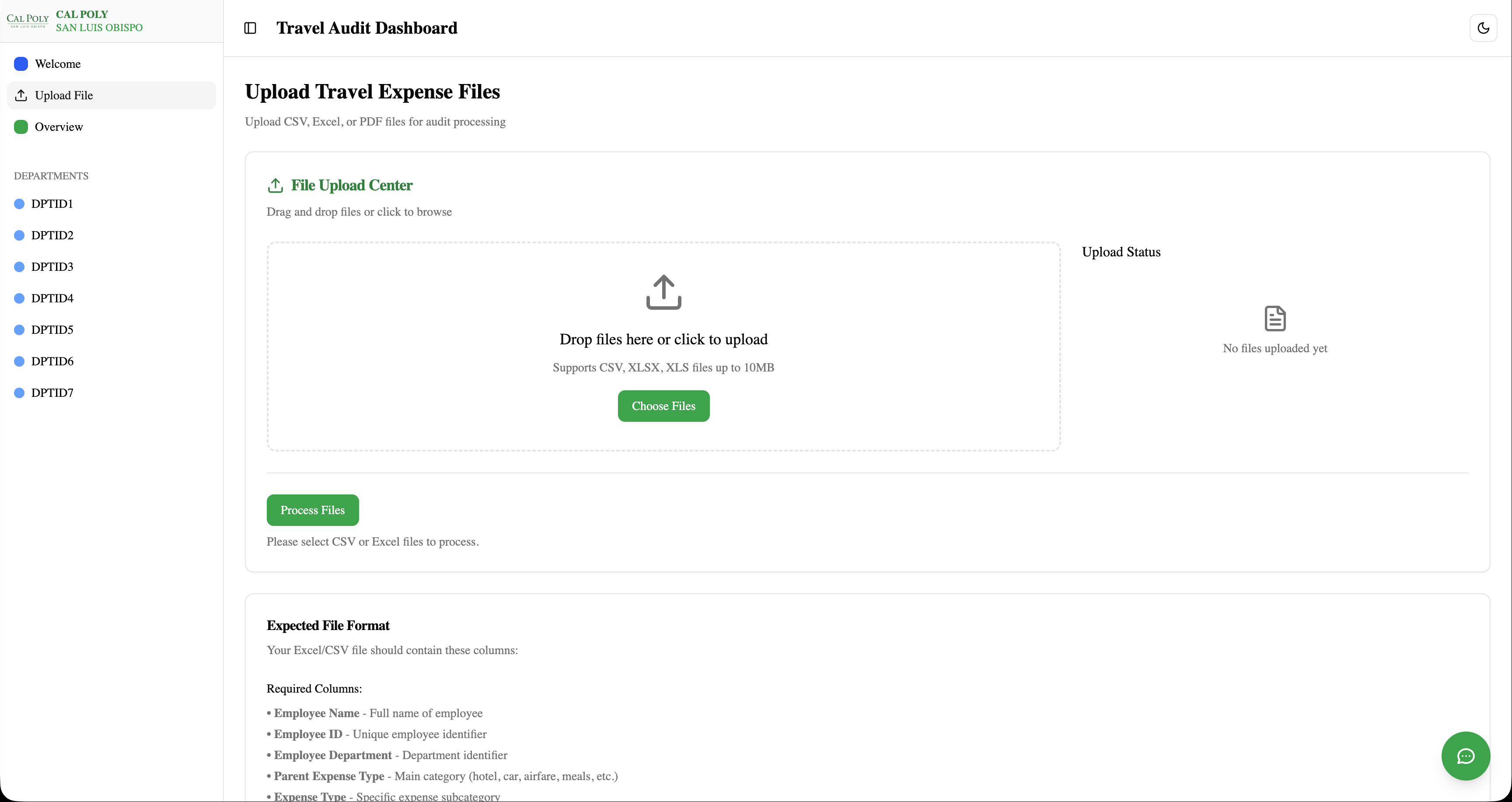
3. Overview Dashboard
High-level summary of total spending and violations across all departments.
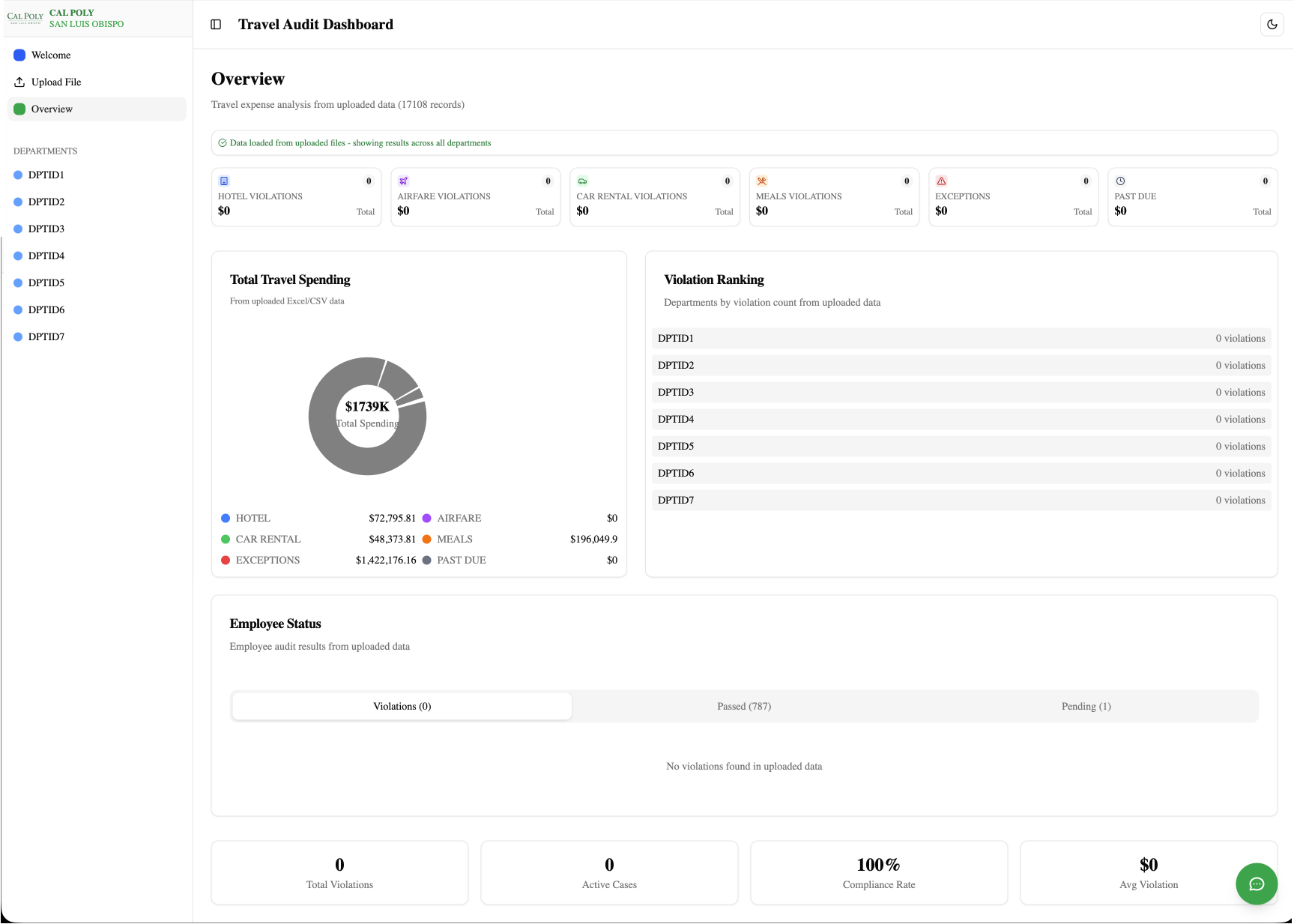
4. Department-Specific Dashboard
Detailed breakdown of spending, violations, and employee records for each selected department.
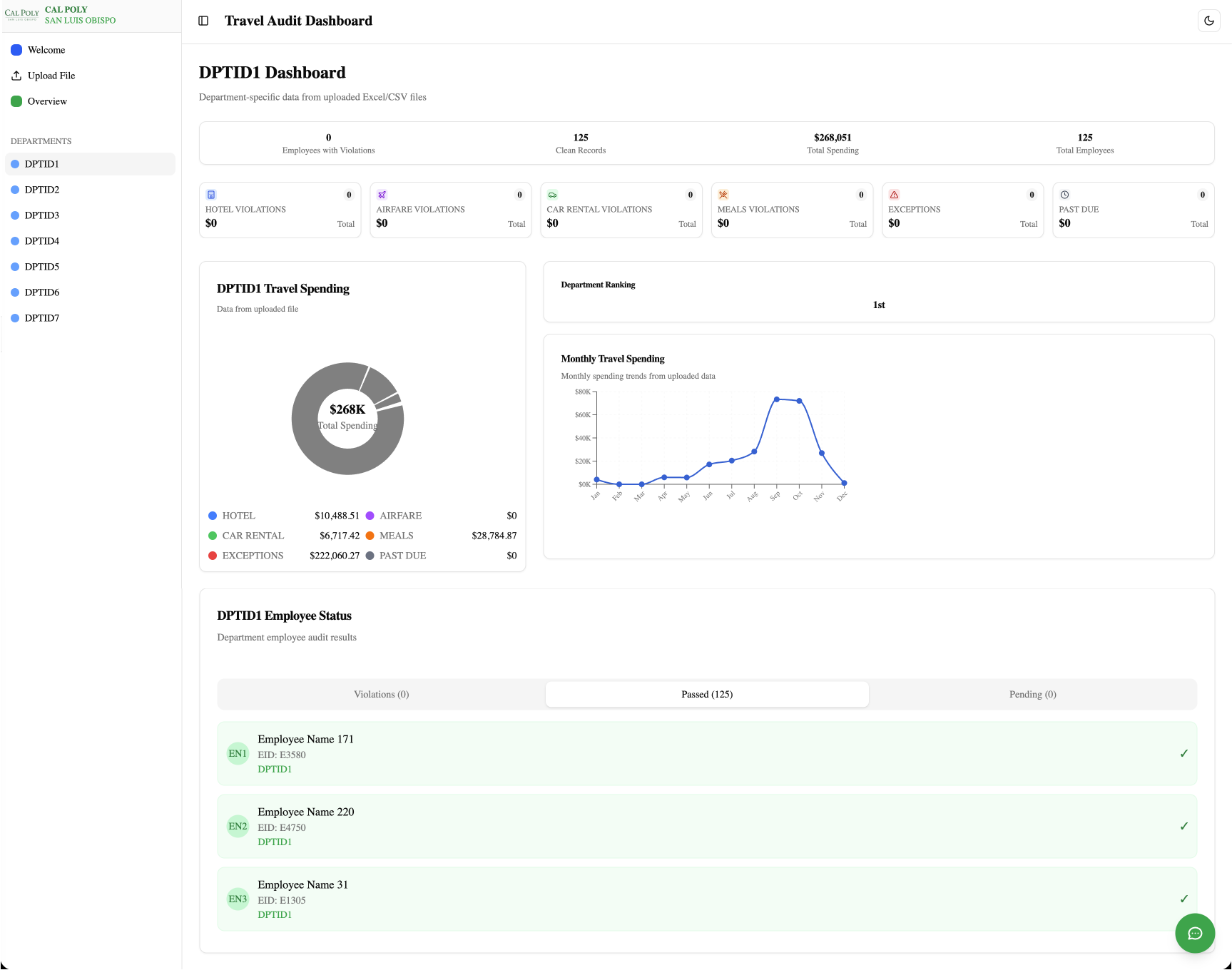
Design Principles
User-Centric Design
Focused on creating an intuitive interface for auditors, simplifying complex data into clear visuals.
Iterative Prototyping
Developed prototypes based on user feedback to refine the workflow and dashboard layout.
Technology Selection
Chose React for the frontend and FastAPI (Python) for the backend, leveraging AWS AI tools like Bedrock for intelligent processing.
Data Visualization
Implemented charts and summaries to provide quick insights into spending patterns and compliance issues.
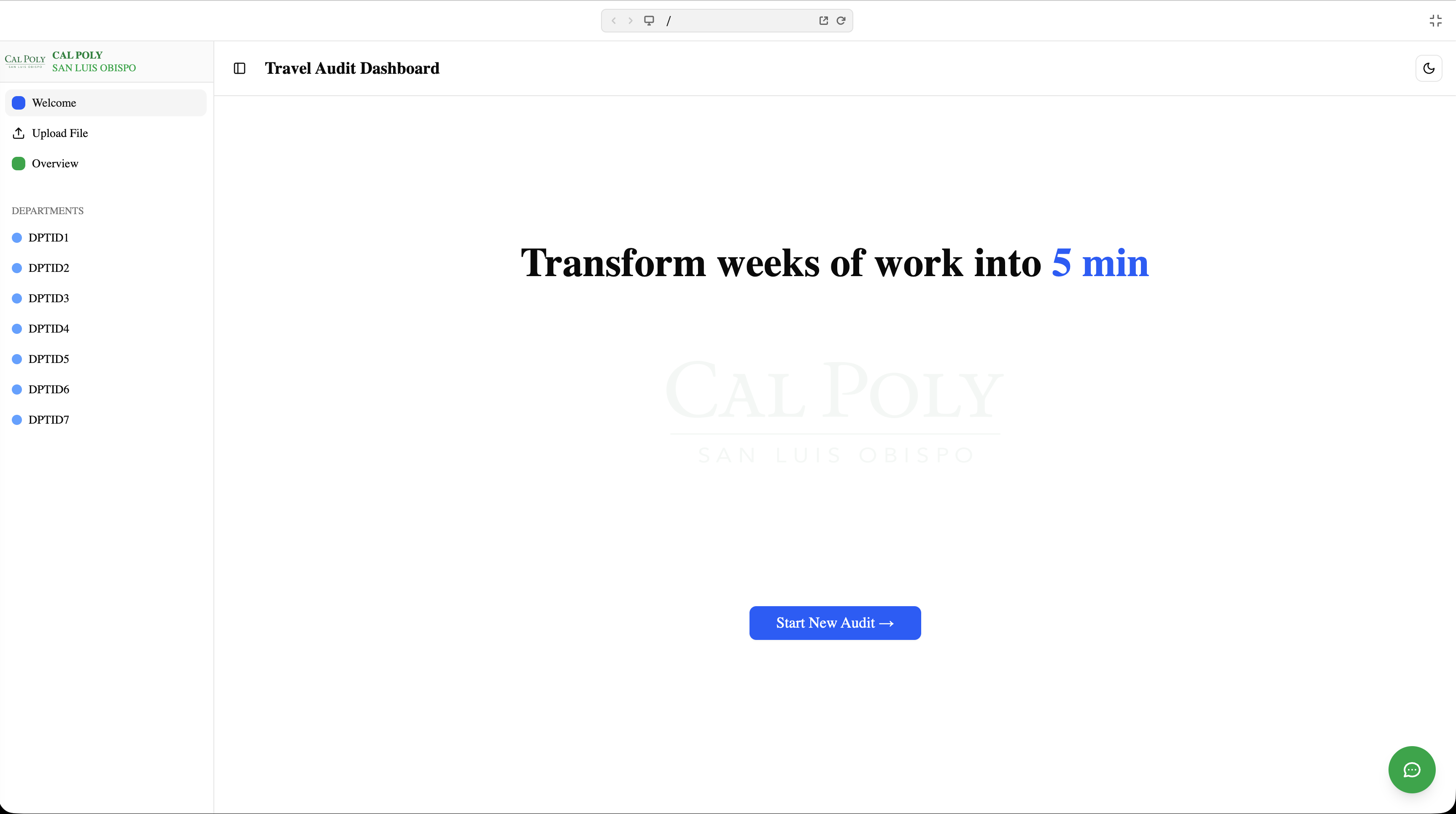
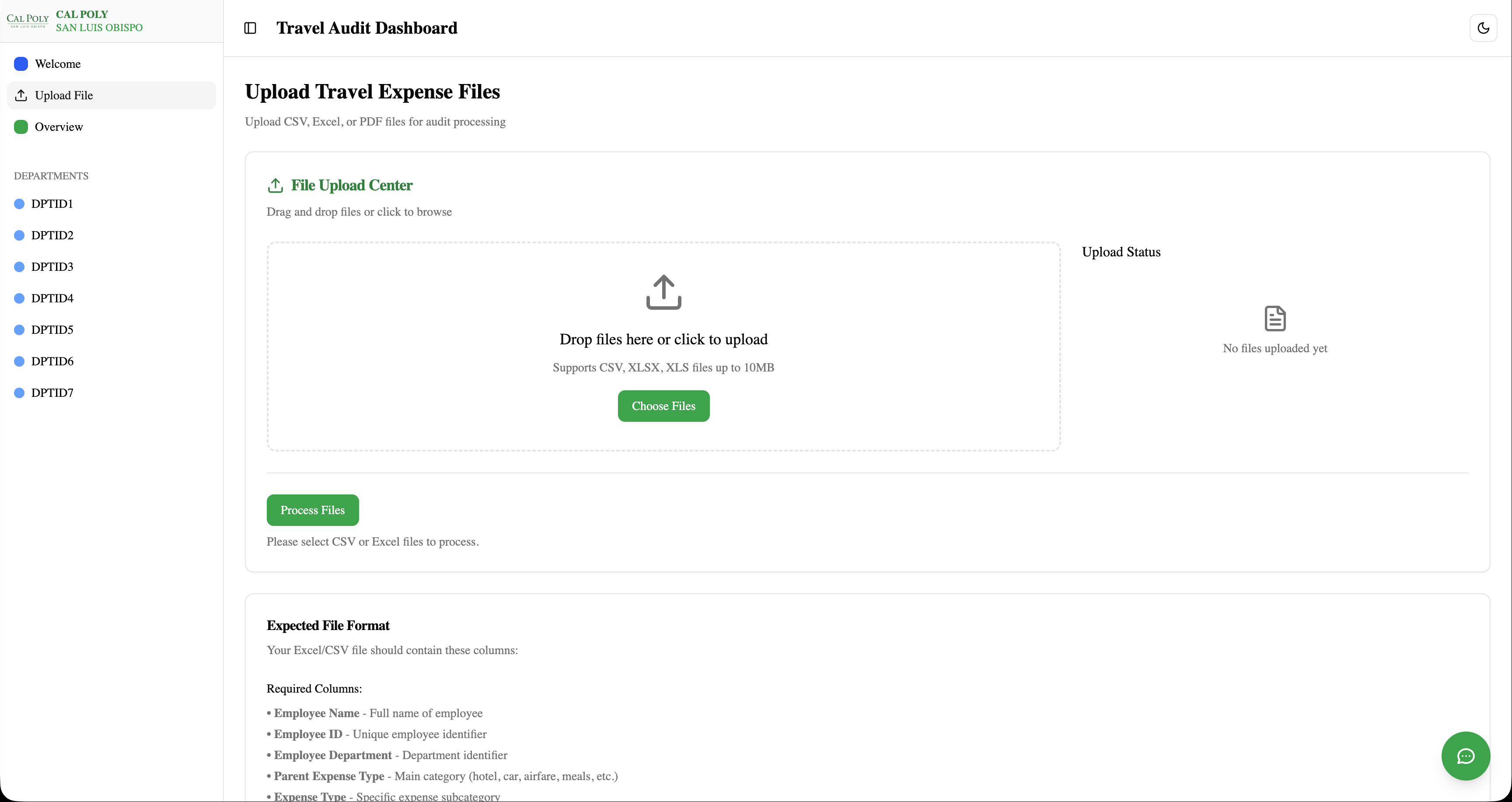
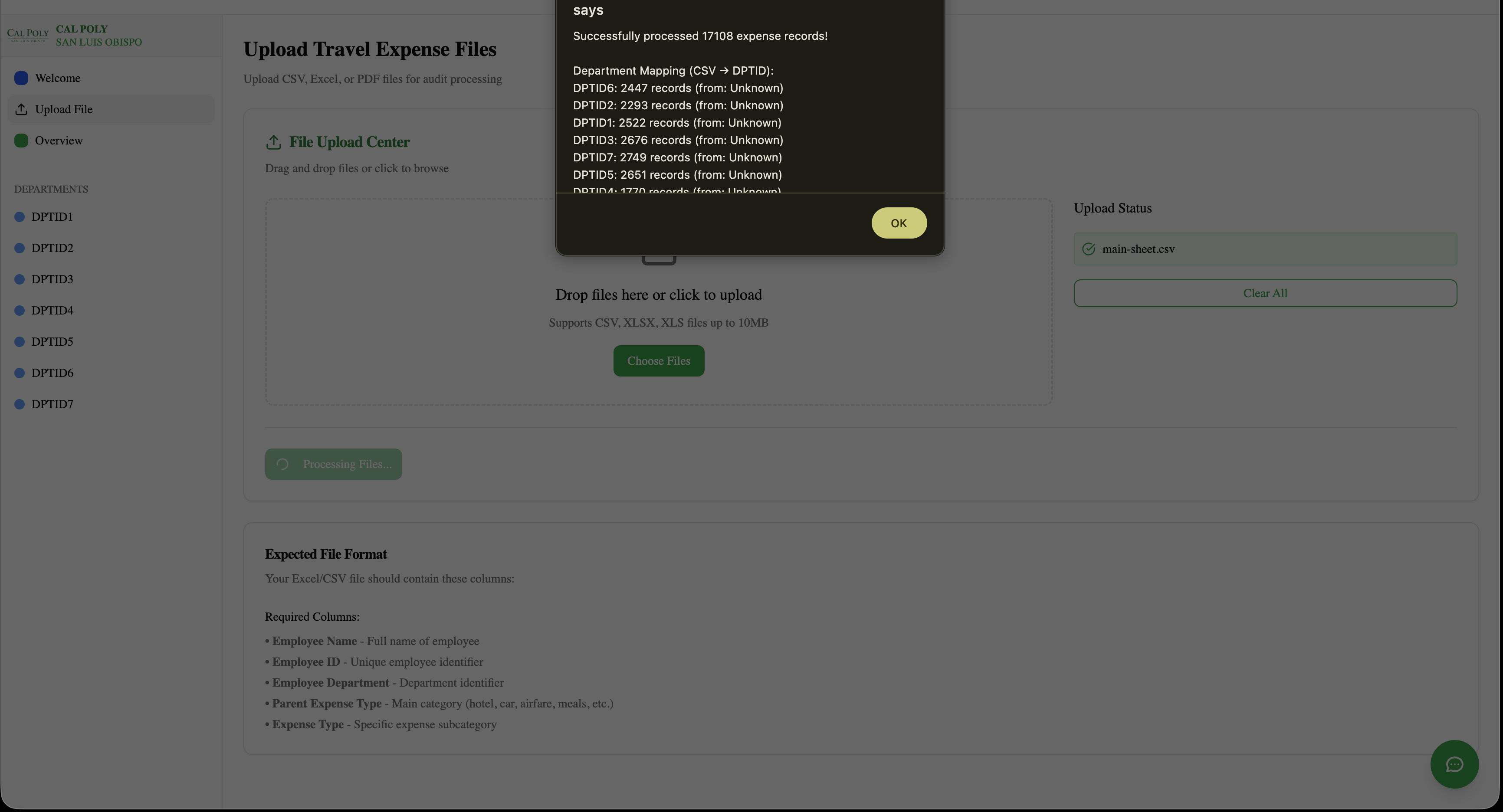
Impact & Future Vision
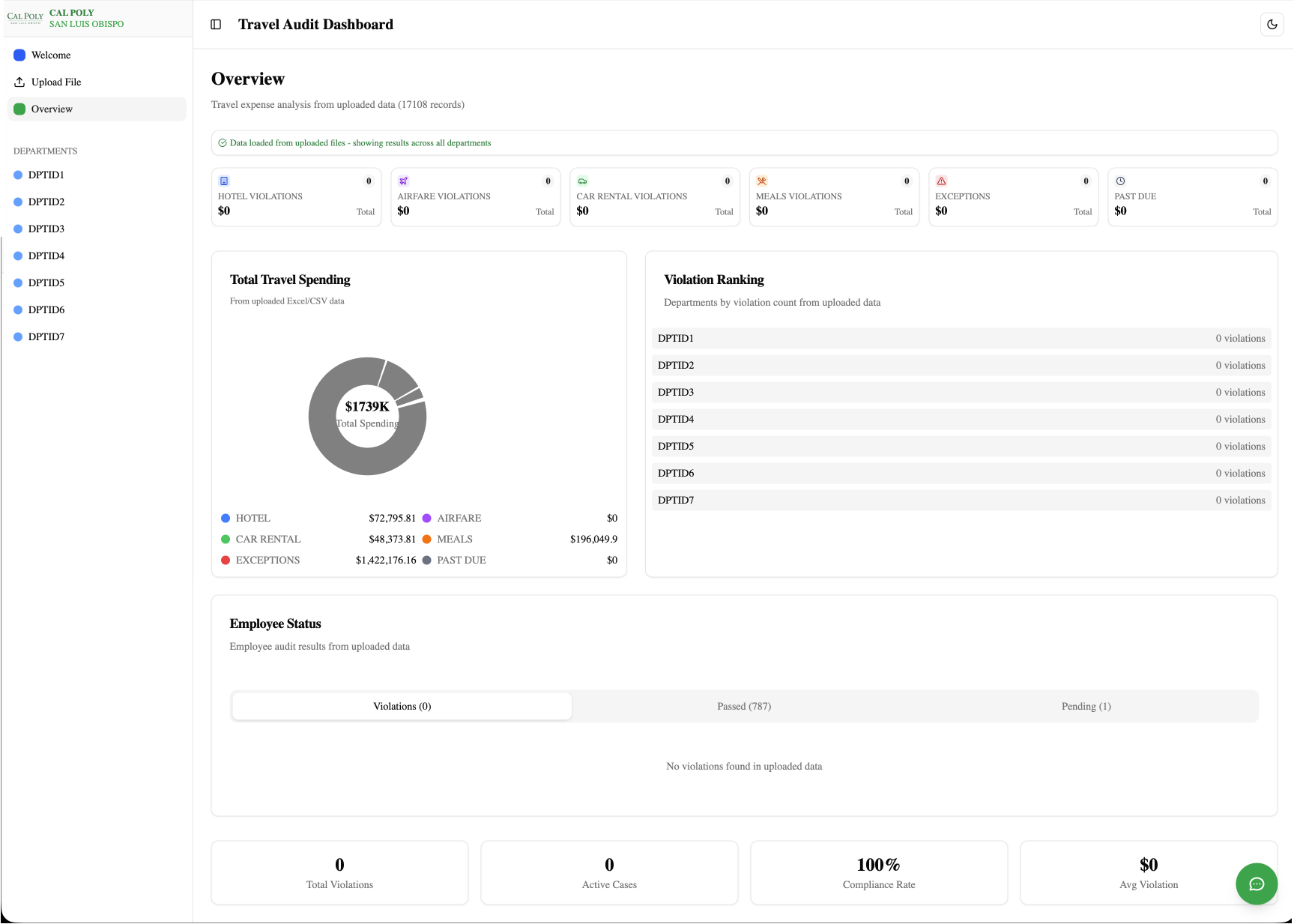
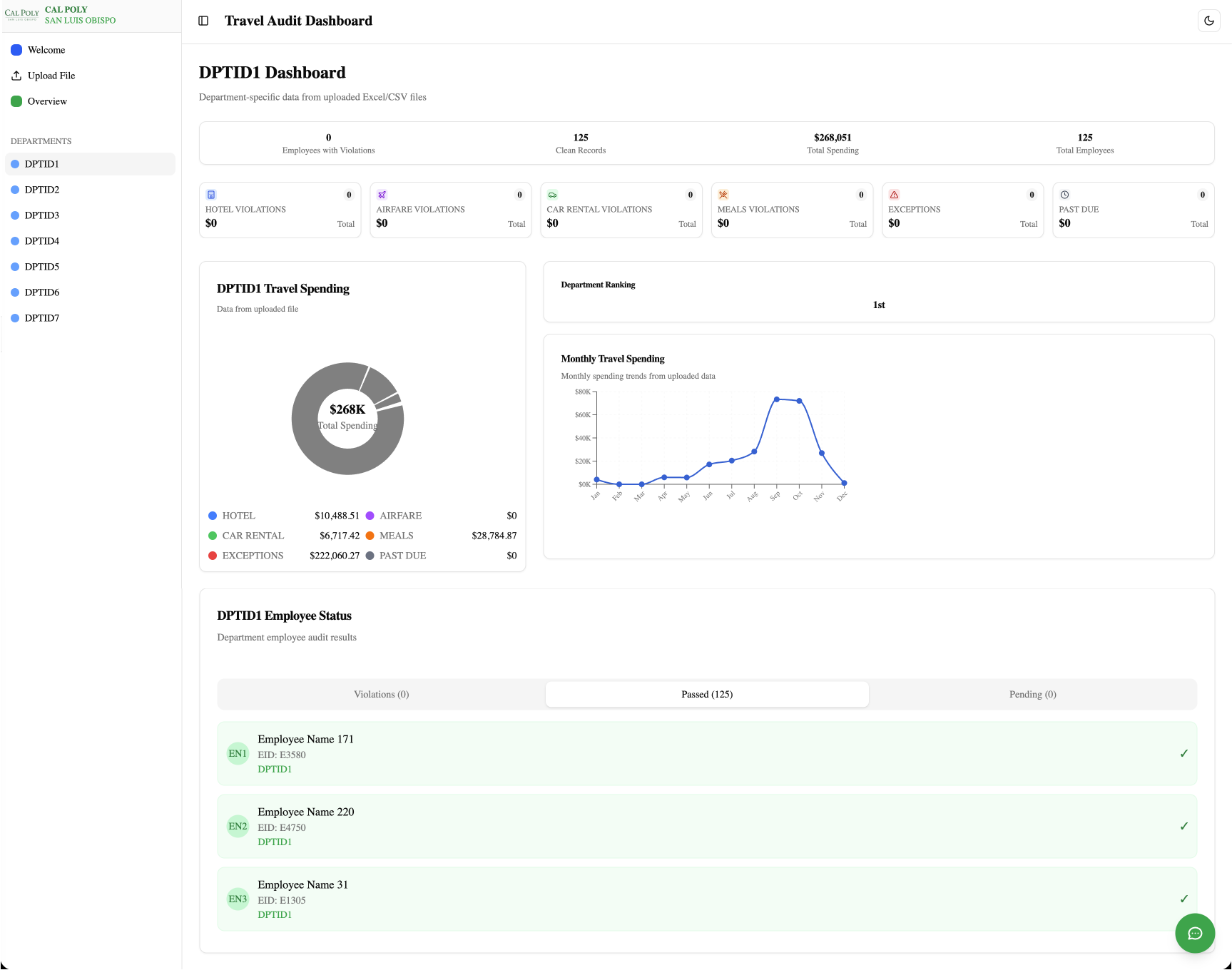
From 1.5 Weeks to Minutes
Eliminated over 60 hours of manual audit work per quarter through automated data consolidation and violation flagging.
100% Audit Coverage
Shifted from error-prone 'sample-based audits' to 'full-population testing,' enabling all violations to be caught.
Actionable, Real-Time Insights
Provided the first-ever centralized dashboard for compliance status, repeat offenders, and policy improvements.
Future Vision: Proactive Audits
Future plans include enhancing the AI to not just flag, but also *read receipts* using NLP/ML to understand context and justification, further reducing false positives.