About
Many runners struggle to understand heart rate zones and miss the benefits of training within them. Purstep was designed to bridge this gap by translating complex biometric data into intuitive, felt experiences. Through real-time feedback and subtle haptic cues, the app helps runners stay in their optimal heart rate zone and achieve fitness goals like fat-burning, cardio improvement, and recovery without needing extra devices.
TYPE
WatchOS Wearable, Mobile Product Design
ROLE
Full Development and Design
TOOLS
Figma, X-Code, Chat-GPT
Design Directions
1. Real-time Heart Rate Tracking
Continuously monitors the runner's heart rate through Apple Watch sensors.
2. Haptic Feedback Guidance
Provides instant tactile signals when the user's heart rate falls outside the target zone (120 bpm pulse to speed up, 60 bpm pulse to slow down).
3. Minimal Visual Interface
Reduces reliance on visual or auditory cues, keeping the runner focused and immersed.
4. Personalized Training Zones
Calculates target heart rate zones based on the user's age and fitness goals (recovery, fat burn, endurance, HIIT, etc.).
5. Live Performance Graph
Displays real-time heart rate graphs, workout duration, and current training zone.
6. Seamless Apple Watch Experience
Designed natively for watchOS with smooth interactions using Digital Crown and lightweight UI.
Discovery
Although heart rate zones are commonly displayed on treadmills and fitness guides, many people still don't understand their importance. In a quick survey of 17 individuals:
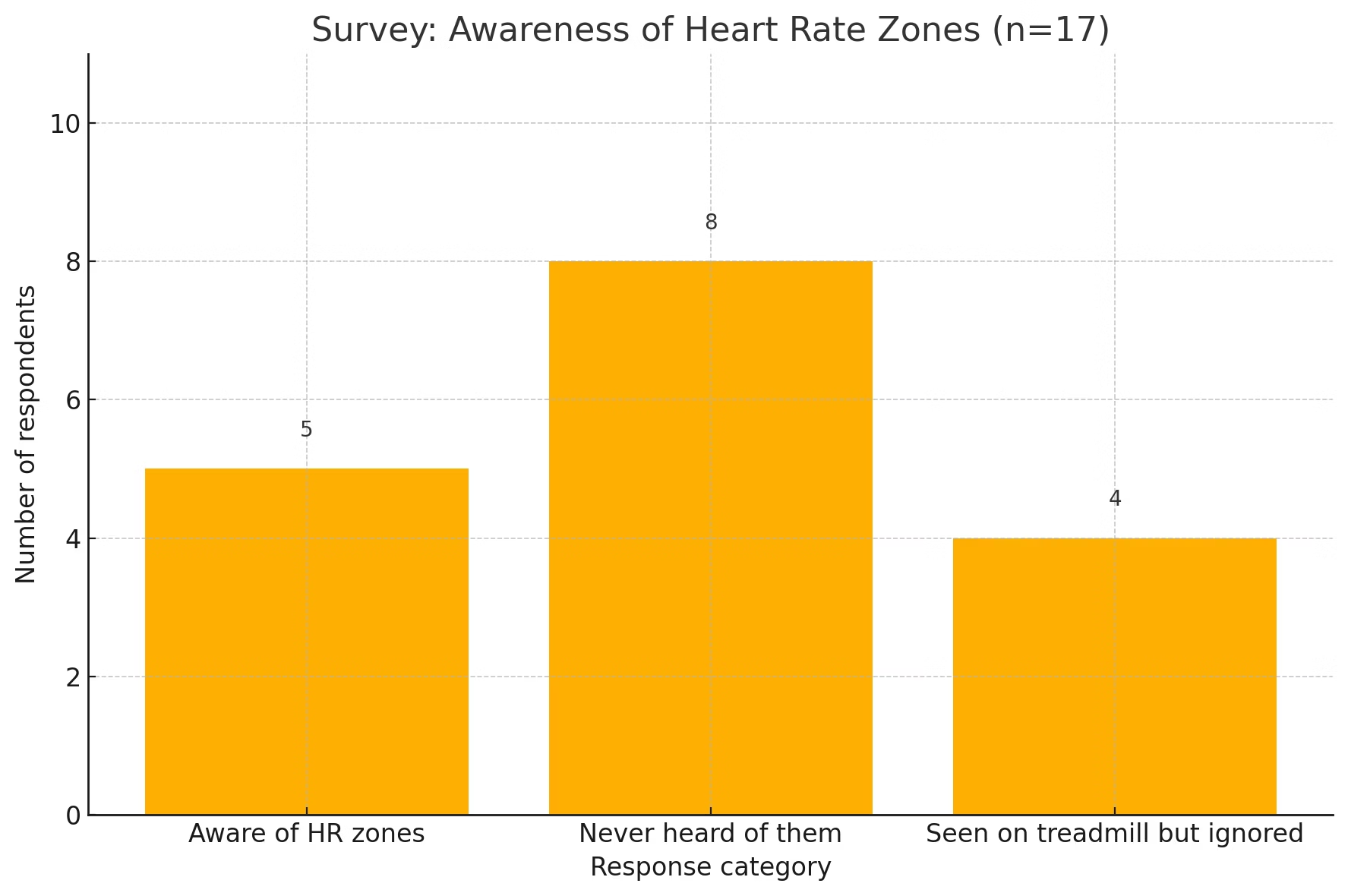
familiar with the concept: 5
never heard of it: 8
seen it but ignored it: 4
Even I had overlooked it in the past. This confirmed a clear knowledge gap and motivated me to research the problem further.
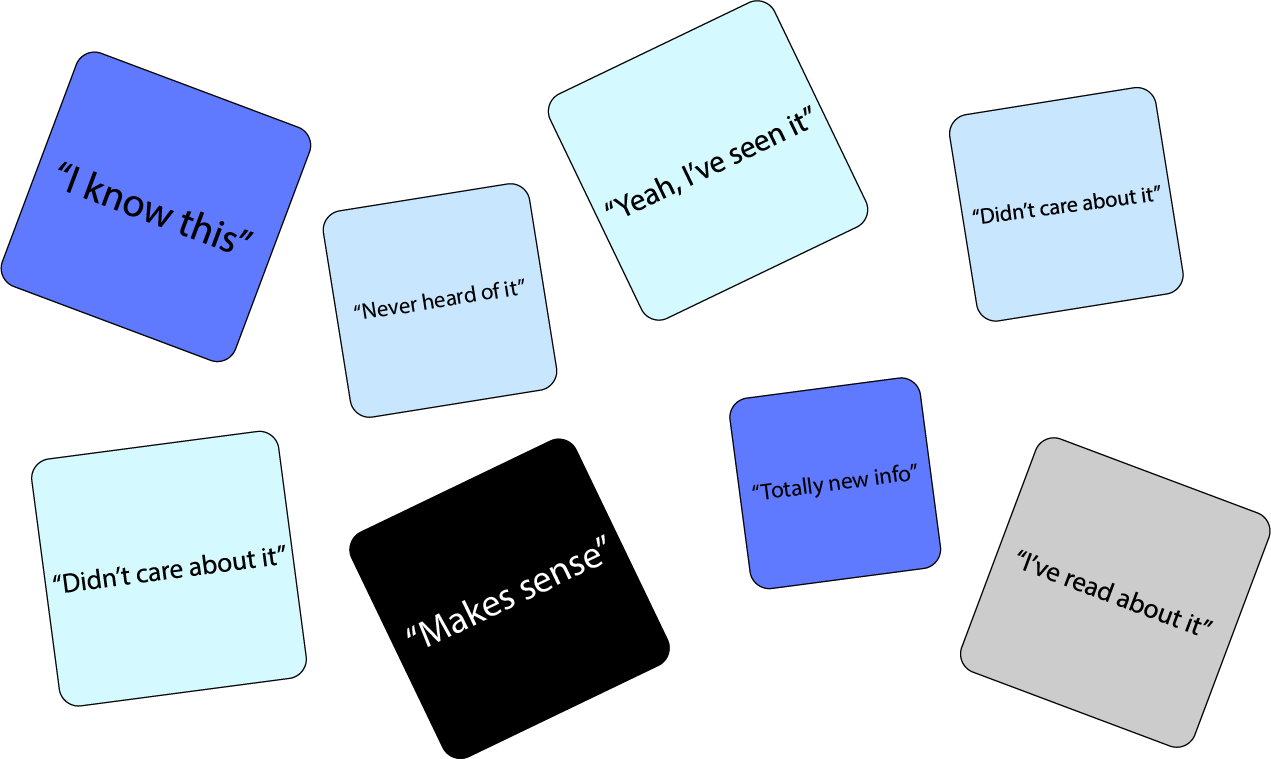
Solution & Outcome Research
Purstep transforms wearables like the Apple Watch into a real-time heart rate coach. By combining biometric feedback with haptic guidance, the app helps runners stay in their optimal zone without additional devices or complex data interpretation.
Less focus on screens and numbers
More focus on natural pacing
Makes heart rate–based training simple, intuitive, and accessible
Outcome Research
9 participants (Positive)
- Found it easy to use
- Helped with pace control while running
- Non-intrusive experience
- Very effective in maintaining HR within target zone
3 participants (Needs Improvement)
- Reported haptic feedback too weak
- Requested adjustable intensity settings
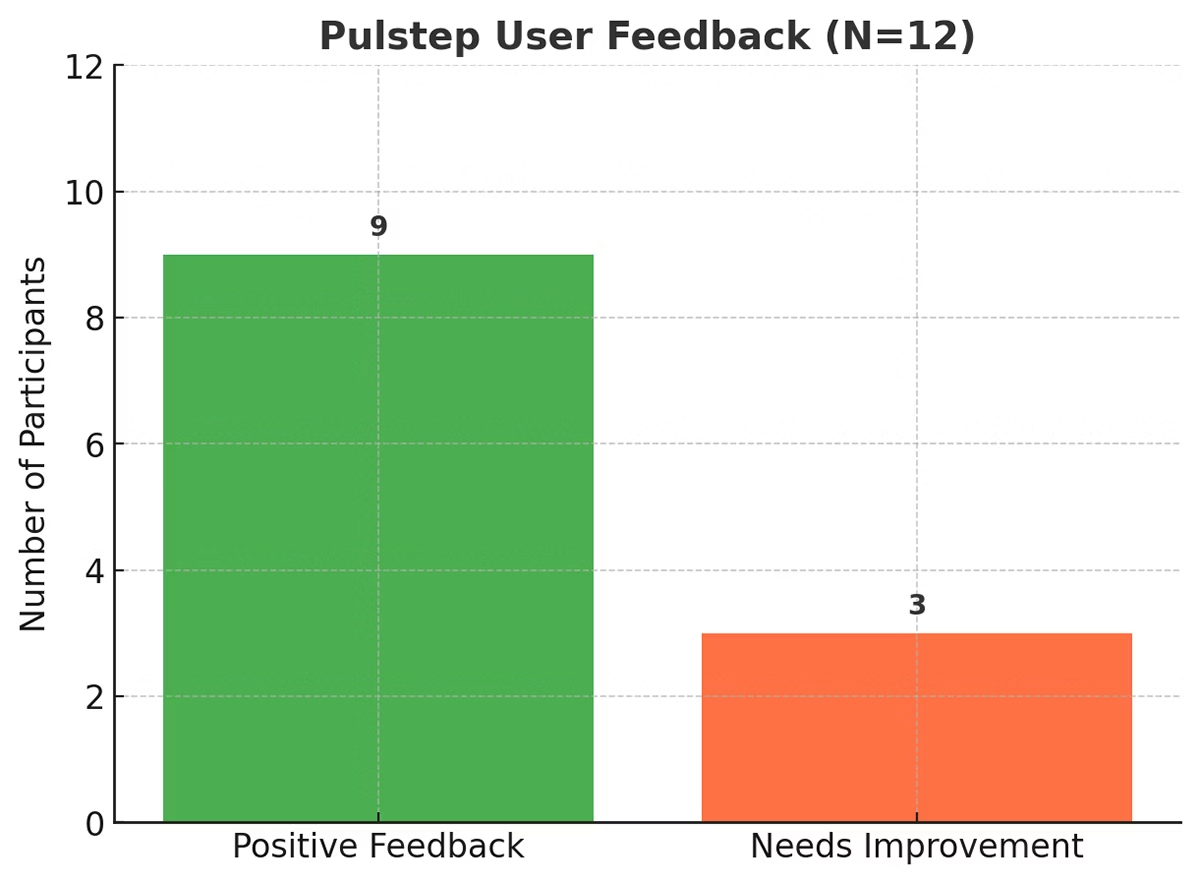
Prototype & Demo Video
1. Onboarding (First Launch)
Age Input: Digital Crown scrolling → intuitive and Watch-friendly interaction. Permission Request: Access to HealthKit/heart rate data → ensures transparency and safety.
👉 UX Point: Minimal input + simple steps lower the entry barrier to start running quickly.
2. Workout Mode Selection
Multiple goal-based modes: Recovery, Low Intensity, Fat Burn, Endurance, HIIT. Users can choose a mode that matches their personal goals and context.
👉 UX Point: Simple list-based selection → fast decision-making, personalized experience.
3. Live Running Experience
Real-Time Heart Rate Monitoring Haptic Feedback: * Out of target zone → vibration (120 bpm = speed up, 60 bpm = slow down) * Within target zone → no vibration → natural rhythm maintained
👉 UX Point: * Minimizes visual distractions (no need to look at the screen) * Haptic-centered feedback keeps the runner immersed * 'Less cognitive load, more flow'
4. Visual Support
Graph View: Displays live HR graph, timer, and mode information
👉 UX Point: Provides only essential information as a secondary aid, not a distraction.
In short, Pulstep's UX is designed as: 'Quick start → Goal selection → Haptic-driven run experience → Minimal visual aid if needed'
Research References
1. Haptic & Heart Rate Relationship
Study: Choi, K. Y., & Ishii, H. (2020). AmbienBeat: Wrist-worn mobile tactile biofeedback...
Key Findings:
- 120 bpm tactile feedback → fastest heart rate increase.
- 60 bpm tactile feedback → strongest calming effect.
- Lowest cognitive load → tactile cues are least distracting.
- User preference → tactile feedback rated most comfortable.
Design Implication:
Tactile feedback is an effective, subtle, and user-preferred modality for regulating heart rate during active tasks.
2. Heart Rate & Exercise Efficiency
Study: Lee, H. I. (2020). The Effect of Artificial Change of Velocity in Walking Exercise on Energy Consumption... Master's Thesis, Konkuk University.
Key Findings:
- Stage 2 (HR ~113 bpm) → Optimal fat-burning zone
- Stage 3 (HR ~123 bpm) → Aerobic endurance development
- Stage 4 (HR ~172 bpm) → Maximum calorie burn & cardiovascular peak
- Calorie burn increases → 60.9% higher in fast walking.
Design Implication:
Heart rate is a reliable proxy for exercise intensity, directly linked to calorie burn, oxygen consumption, and perceived exertion.

